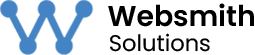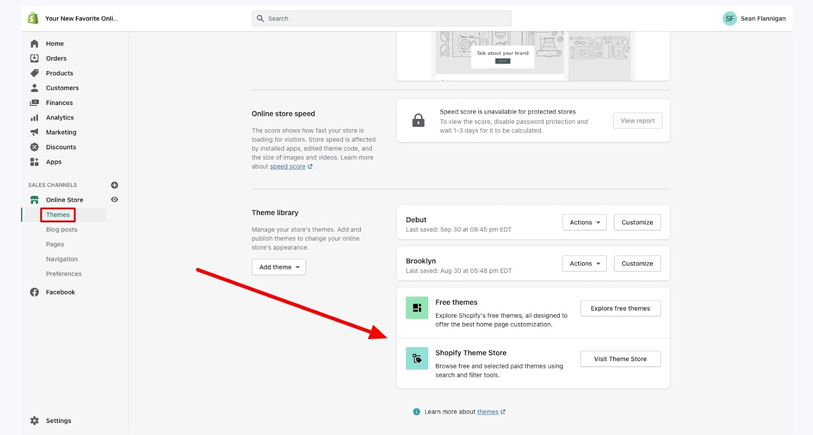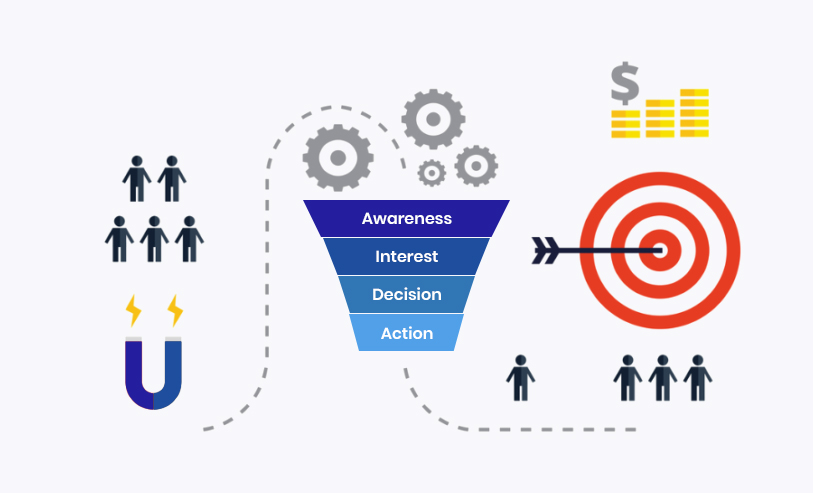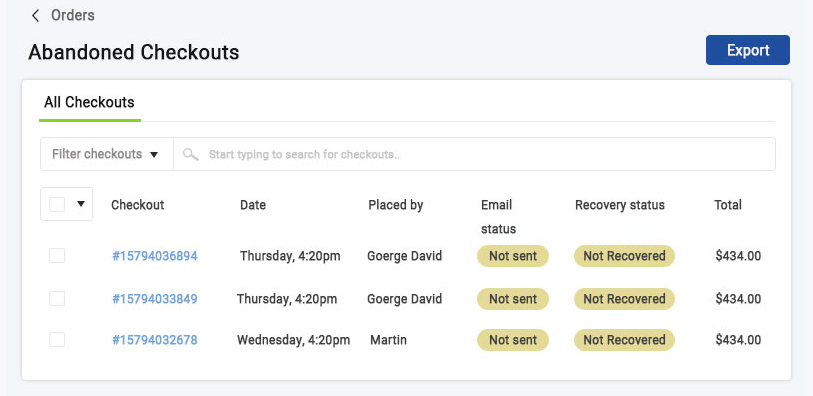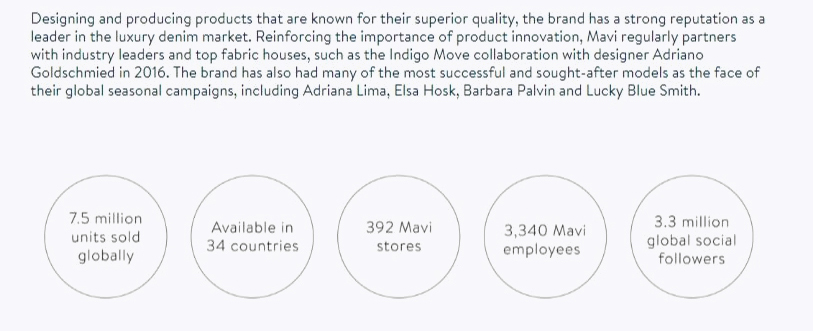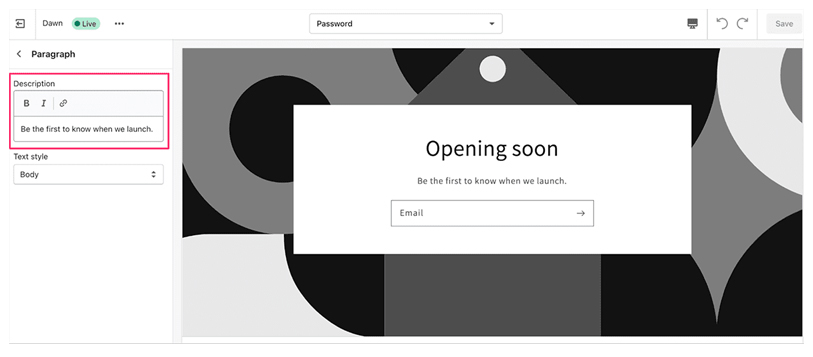Things that increase the conversion rate of Shopify themes
A significant store always has a variety of channels for drawing customers, and each channel has a different rate of conversion. If a channel has a poor conversion rate but is effective in terms of ROI, it would be foolish to ignore it. Every second citizen buys a second-hand automobile, while only every forty thousandth buys a Bentley, according to conservative estimates. Despite this, the economic consequences of purchasing a Bentley enable a significant profit to be realized.
Shopify is a platform where beginners may build goods, manage inventory, and share promotions to promote their projects and learn about web development in general. Overall, it is a wonderfully designed eCommerce platform with several modern and trendy themes while also being basic and minimal in its design and functionality. Shopify offers a comprehensive collection of features that have been carefully considered.
You have the option of downloading and installing the required apps from the store. From order processing to inventory management, the responsibility for all duties is transferred back to you. Shopify Partners is an interface provided by the platform that allows developers to experiment with different sites without opening new free trials every time.
Installing new themes to modify fully-featured websites and navigating simply from Shopify Partner to the site that is being launched is both possible. Additionally, you will receive a commission for every Shopify customer you refer. The software allows you to utilize your credit card reader to swipe a customer’s credit card while still in the store. Even other equipment, such as a cash register, a receipt printer, and even a barcode scanner, is available for purchase from the company itself.
Additionally, Shopify has a mobile application that allows users to do the following:
1.Handle disagreements overpayment refunds directly in the app by responding to them.
2.Go over all of the inventory changes with their products in the last 30 days.
3.Shopify also has one of the most extensive app shops available in the eCommerce industry.
You’ll find step-by-step instructions and comprehensive tutorials for customizing a Shopify theme. All that remains is for you to let your imagination run wild.