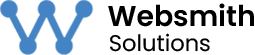How to create a Shopify FAQ page?
The next step is to create a FAQ page for your Shopify store once you’ve decided on best practices for developing your FAQs.
This is how you do it.
Step 1: Click “Add page” on your Shopify dashboard.
Go to Online Store and then Pages once you’ve logged into your Shopify admin. Select Add page from the Pages section. This will take you to the editor, where you may create a new page.
Step 2: Fill in the title and content of your FAQ page, then save.
Once you’re in the editor, you can start adding information to your Shopify FAQ page.
This comprises the title (the name of your new page) and the page content (the questions and answers) of your frequently asked questions page.
Use a title that clearly states that the page is about frequently asked questions.
Click Save to publish the information when you’ve completed adding the questions and answers to your FAQ page.
Step 3: Include your FAQ page in the menu of your store.
Ensure a link to the new page in your menu to ensure it appears in the navigation.
If your store has other navigation menus, double-check that each has been changed to include a link to your FAQ page.
Templates for FAQ pages that you may use straight immediately
With the following well-designed FAQ page templates, you can easily create stunning and personalized FAQ pages:
A simple template for a return policy/FAQ page
You can use the following template to create a tiny FAQ section on one of your current web pages if that’s what you’re looking to do. It uses the Text element to generate the FAQs, designed with a return policy page in mind but can be adapted to nearly any website. This prevents them from collapsing and remaining visible to viewers at all times, allowing them to deliver more specific information about the page’s main topic.
A template for a categorized FAQ page
This design is fully customizable and responsive, and it organizes FAQs into different topics so that your consumers can quickly find solutions to their questions. Thanks to the pre-built Accordion element, you can easily update the content of FAQs in a few clicks and have the page published in no time.