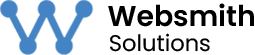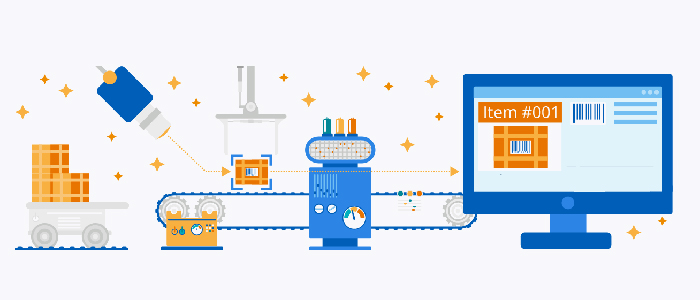Before we dive into different computer vision tools, we need to understand what exactly computer vision is. Computer vision is a form of AI that allows computers and different systems to draw or extract information from videos, visual inputs, or digital images. Furthermore, computer vision allows AI to think and draw up recommendations concerning the information after extracting information.
In other words, computer vision works pretty much as human vision does. Many upcoming companies and businesses use this feature. At present, the industry is valued to reach 48.6 billion by 2022.
With that said, if you’ve been looking for better applications for Computer Vision or Computer Vision tools, then here is a list of apps: