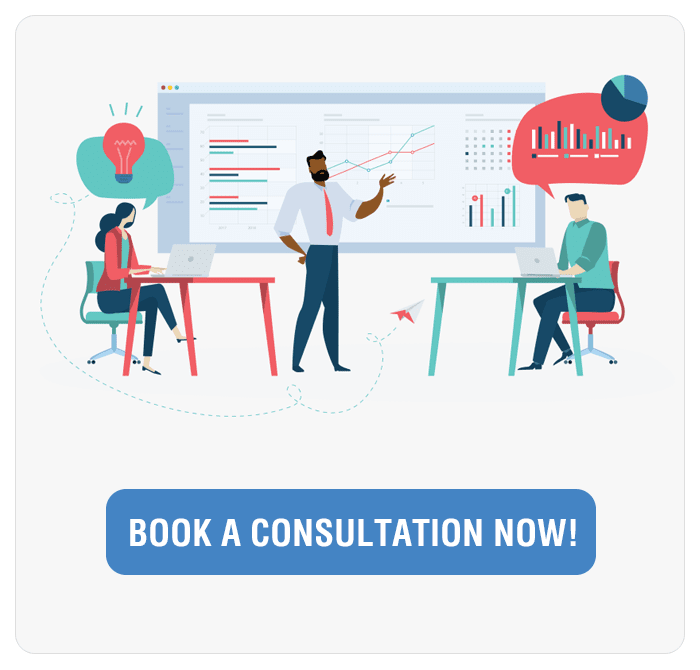Providing a secure and reliable experience on your mobile app is key to its success. As a mobile developer, you want to ensure that your users’ data remains safe and inaccessible to third-party sources. One way you can do this is by implementing secure socket layer (SSL) pinning strategies in your iOS app.
SSL pinning is an advanced security technique that verifies the identity of a website or server by ensuring that the communications between them are encrypted and secured. It helps to prevent potential attacks by ensuring that communications are sent directly from the expected server rather than from a malicious third-party source.
In this article, we’ll explore what SSL pinning is, why it’s important for iOS apps, and how you can implement it in your own mobile development project. So if you’re ready to learn more about making sure your app remains secure, let’s get started!